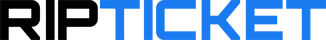Getting Started
This support article assumes you have successfully logged in to your My Tickets dashboard.
Step 1: Selecting the ticket
On your ticket dashboard in the list of tickets you have purchased press the green Transfer button.
Step 2: Enter details
Enter the First Name, Last Name and Email of the recipient for the ticket.
We will send the recipient an email to pickup this ticket and generate them their own barcode. Please do not send them anything directly, such as your barcode or order confirmation email as it will not be valid.