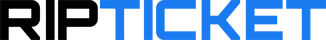Step 1: Login to your account
Visit the login page (www.ripticket.com/login) and enter your information.
Step 2:
Once you are logged in press the “Your Tickets” button.

Step 3:
Near the top right press the “Email me my barcode” button. Your barcode will be sent to you shortly.

Step 4:
Check your email, occasionally it may land in your junk mail folder so check there if you don’t find it right away. Your barcode will be displayed in the email and attached as a pdf, both are the same and you may show either at the event. For more information visit Identity Based Ticketing.